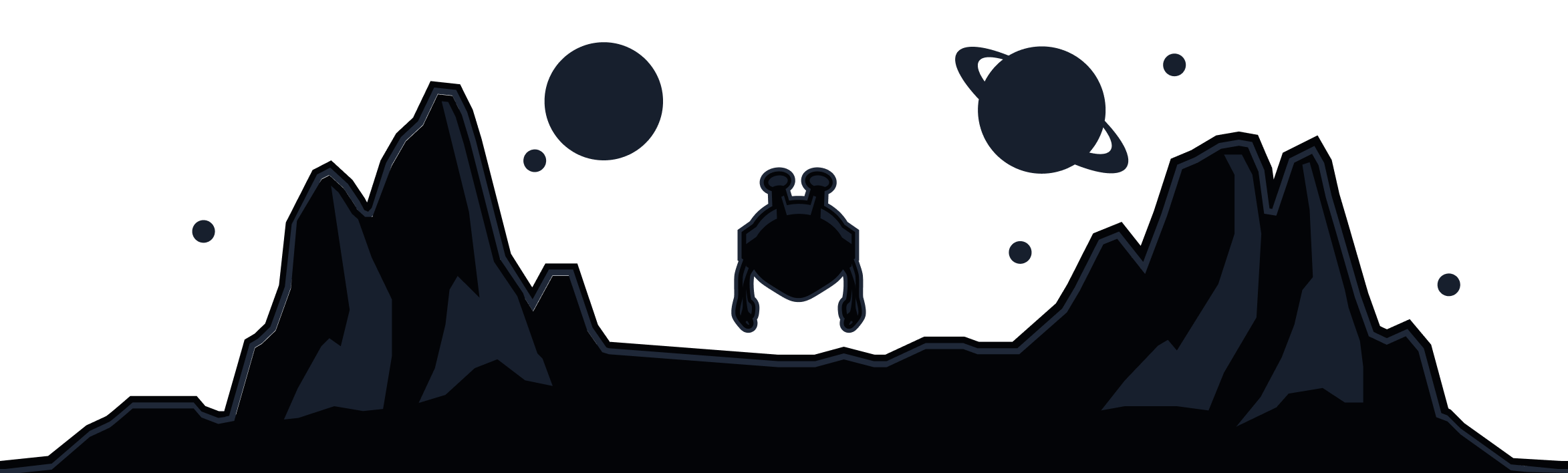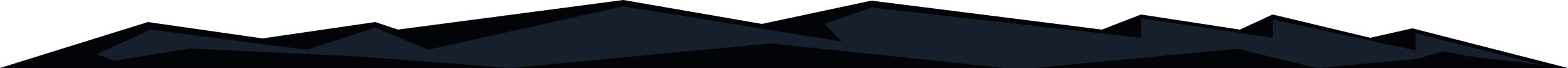
When residing in high censorship regions (China, Russia, Middle East, etc), protocols IKEv2 and OpenVPN often get blocked even if users are able to bypass IP level blocks. Unfortunately, we cannot determine which VPN protocol/port will function in your region, as each user's internet connection in unique. Therefore, you need to experiment with this yourself. Even if you manage to establish a connection using a specific combination, it may or may not continue to function in the future due to network changes and new restrictions.
The region you reside in also is a major factor in determining connectivity as some areas have more censorship than others. Again, it is difficult for us to predict/deduce.
Your best bet would be to try the Stealth, Wireguard, and WStunnel protocols if your device supports them. These protocols have a better chance of overcoming the usual firewall based censorship measures put in place.
Do keep in mind however, that in terms of alternate protocols, our Android, Windows and Mac OS clients support Stealth and WStunnel, the Linux apps support Stealth, and iOS unfortunately supports neither (due to Apple restrictions).
If you have a Windows machine, you can also use it to connect via Stealth or WStunnel, and then use our Secure Hotspot feature to share the connection with your other devices. Instructions can be found here: https://windscribe.com/features/secure-hotspot
Here's how to use Stealth, Wireguard, or WStunnel on desktop clients:
- Open the desktop client and click on the Menu button on the top left
- Click on Preferences
- Click on the Connection Tab
- Switch the Connection Mode to Manual
- Select the Stealth, Wireguard, or WStunnel protocol.
- Select the applicable port. You will need to experiment with which port offers the best access, speed, and stability.
- Start with Port 443. For WStunnel, you will only get the option of Port 443
- Press OK
- Connect to a location and see if you are able to browse the internet
If you don't already have it, you will need to get a special build of the Windscribe Android app to get the WStunnel protocol option. You can download it from here: https://drive.google.com/file/d/1jkX2y7jz-AMv_WUFhNp4yiWx8kX-RZSE/view?usp=share_link
Here's how to use Stealth or WStunnel on Android:
- Open the Windscribe Android app and click on the Menu button on the top left
- Click on General
- Switch the Connection Mode to Manual
- Select the Stealth or WStunnel connection protocol
- Select the applicable port. You will need to experiment with which port offers the best access, speed, and stability. Start with Port 443.
- Connect to a location and see if you are able to browse the internet