How do I Allowlist a website from the extension proxy?
Winder SMar 20, 2024
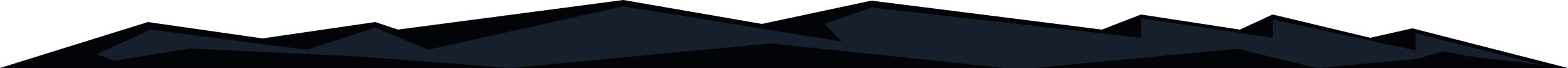
The Windscribe browser extension supports three Allowlist functions:
- Allow Connection
- Allow Ads
- Allow Cookies
The Allow Connection option allows users to have specific domains go through their ISP connection rather than the extension's proxy. To do this, please perform the following:
- Access the domain that you wanted to have go through your ISP's connection
- Open the extension and click on the Allowlist settings button on the bottom right
- Click on the Connection button and hit refresh (orange arrow icon)
The Allow Ads option enables users to let advertisements come through the extension's proxy for specific websites. This function can be executed without having to disable the Ad Blocker function completely. To do so, please perform the following:
- Access the domain that you wanted to Allowlist for advertisements
- Open the extension and click on the Allowlist settings button on the bottom right
- Click on the Ads button and hit refresh
Finally, the Allow Cookies function lets users to unblock cookie requests for certain domains. To do so, please perform the following:
- Access the domain that you wanted to allow Cookies for
- Open the extension and click on the Allowlist settings button on the bottom right
- Click on the Cookies button and hit refresh
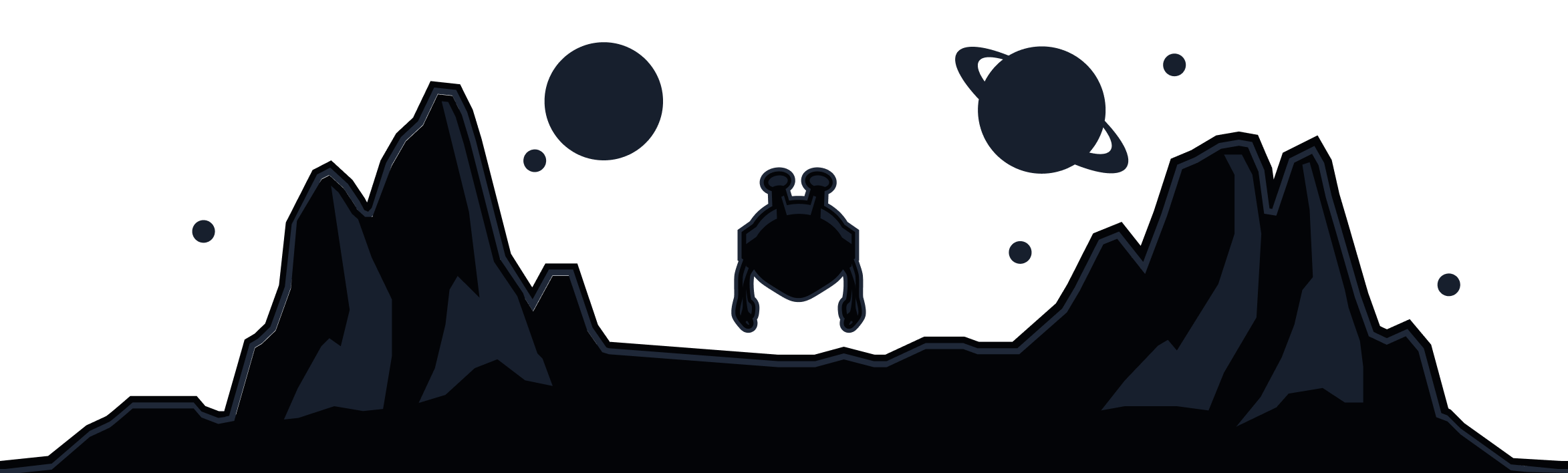
Windscribe
Apps